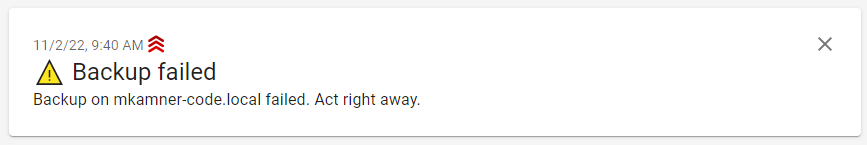SysAdmin
Posts tagged with #sysadmin
Total: 13
the proc virtual filesystem
#container
#linux
#sysadmin
Usually at least one of those is present on any system
top
htop / another top variant
ps
But sometimes the usual suspects are not available, especially in minimal containers.
But there is another, more low level, way that works: /proc
This is a virtual filesystem provided by the kernel about running processes.
So to mirror something like this:
$ ps aux | grep sleep
5 root 0:00 sleep 1000
21 root 0:00 sleep 10000000
36 root 0:00 grep sleep
We could do:
Read more…
#caddy
#sysadmin
Coming from NGINX and others the concept of a maintenance mode that can be manually enabled is something I have used many times before.
With Caddy it is equally as easy, just using a less obvious syntax.
Read more…
#haproxy
#linux
#sysadmin
By default HAProxy resolves all DNS names in it’s config on startup and then never again.
This might cause issues down the road if DNS records, for example the ones for backends, change.
This section of the documentation is a good starting point as it describes IP address resolution using DNS in HAProy really well:
https://docs.haproxy.org/3.0/configuration.html#5.3
Additionally this guide can also be helpful:
https://www.haproxy.com/documentation/haproxy-configuration-tutorials/dns-resolution/
Tools, Tips & Tricks
#infrastructure
#self-hosted
#sysadmin
Now that we have talked about the benefits of running your own server
and how to run your own server let’s take a look at some things you could run on your own personal server
and some things you should better not.
Read more…
#infrastructure
#self-hosted
#sysadmin
There are many ways to run your own server, from setting up a Raspberry Pi on your desk to renting a physical server at a provider.
In this post, we will focus on setting up a virtual server with DigitalOcean, which is one of the easiest ways to get started.
Read more…
#infrastructure
#opinion
#self-hosted
#sysadmin
In the world of technology, we are moving further and further away from operating directly on servers,
but there are still significant benefits to be gained from running a personal server.
I have been running some kind of personal server for many years now and I strongly believe anyone working in technology can benefit greatly from doing so.
Here’s why:
Read more…
#notification
#open-source
#productivity
#self-hosted
#sysadmin
Running any kind of personal infrastructure sometimes requires your attention based on certain events or failure states,
no matter how much you automate tasks.
Over the years I have used E-Mail, Telegram bots and a variety of other tools for this purpose.
However all of them have the drawback that they mix with other kinds of information and are not easilly usable in scripts.
Read more…
#dns
#linux
#netplan
#sysadmin
When using netplan it is easy to force .local DNS requests to go to you nameservers instead of being only resolved locally (the default and standard).
This also works with all other strange .WHATEVER domains you may have lying around in your organization.
Snippet from netplan configuration:
nameservers :
addresses :
- X
- Y
search :
- local
- myotherstupiddomain
#cron
#linux
#sysadmin
Debian/Ubuntu
grep -vH "#" /var/spool/cron/crontabs/*
RedHat/Centos/Rocky
grep -vH "#" /var/spool/cron/*
#container
#dns
#linux
#sysadmin
Usually at least one of those is present on any system
But sometimes the usual suspects don’t work, especially in container-land.
After trying them you may try some more involved/unknown things:
getent
Part of glibc, this will probably work on nearly every system.
Or, if you specifically want to query A or AAAA records.
getent ahostsv4 example.org
getent ahostsv6 example.org
Using Python2 Or Python3
Given this depends on glibc it is more of a alternative then another real solution.
Read more…
1 of 2
Next
Last